Hellow friends I'm back with new article. In this article I will give you ''trending viral bgm aveeplayer template'' for free. So please read this article and follow few instructions. And you need to download aveeplayer app and Install it.
In this article I'm using aveeplayer application to make this wave aveeplayer template or visualizer.
What is aveeplayer?
Aveeplayer application is the one of the best music player with amazing features like audio visualizer and music browser, video export,import and export aveeplayer template or visualizers. This application is simple interface with many features like audio spectrum visualizer and customizable music bars,shapes, colour, audio reaction and etc. In this application you can easily export audio visualizers into many different types of video formats. And export projects (aveeplayer templates ) as files and share to anyone. And you can import templates easily to this application.
Editing process
After downloading this aveeplayer template you have to open aveeplayer and click on load from file and select downloaded aveeplayer template. Now go to template edit section and click on image option it shows many features of image settings like image position change,add colour to image,add image etc. Now click on custom image then click on pick image and select your own image or any other images as your wish. Then go back to aveeplayer template options and select any music and click on export option. And change some export settings like file name, destination, video preset, video codec, video hight and width, frame rate,and music starting to ending timing then click on export.
NOTE
This template was protected with strong password so please watch full video to get password. Now download this template.