3d camera kgf attitude video editing in alight motion
Hello friends I'm back with new article. In this article i will show how to create 3d camera attitude video editing in alight motion. First you need to download alight motion version 4.0 and preset xml files.
What is alight motion?
Alight motion is one of the best video editing app for android users. Alight motion have simple interface to create any category videos for beginners. Alight motion brings you professional-quality animation, motion graphics, visual effects, video editing, and video compositing.
Editing process
First you need to download preset files and import xml files into alight motion application. Then add your own photos and copy shake effects.
Follow these steps
1. Open alight motion 4.0
2. Select full screen ratio
3. Select background image and png
4. Add all lyrics or dialogue text
5. Add 3d camera rotation
6. Add animation to main png
7. Export video