Wave aveeplayer template free download
NOTE :-
Editing process
After downloading this aveeplayer template you have to open aveeplayer and click on load from file and select downloaded aveeplayer template. Now go to template edit section and click on image option it shows many features of image settings like image position change,add colour to image,add image etc. Now click on custom image then click on pick image and select your own image or any other images as your wish. Then go back to aveeplayer template options and select any music and click on export option. And change some export settings like file name, destination, video preset, video codec, video hight and width, frame rate,and music starting to ending timing then click on export.
Video tutorial here 👇👇
NOTE
This template was protected with strong password so please watch full video to get password. Now download this template.