How to create Instagram trending 3D name art video editing in alight motion.
Hello friends I'm back with new article. In this article I will show how to create Instagram trending 3d name art video editing editing in alight motion. If you want to create 3d name art video editing you need to watch the tutorial then download some video download material.
Video 👇👇
Editing process:-
Step 1:-
First you need to connect any VPN server in your mobile.
Step 1:-
First you need to go download some editing meterial from download section
Step 2:-
Next Import XML file in to alight motion app
Step 3:-
Then add video in two layers [Video available in download section]
Step 4:-
Then add your name in two text leyers and change font
Step 5:-
Finnally export video in high quality.
Download links
1. Full project link
2. Video link
3. Font link