How to create trending 3d ai wings nuon glowing name photo editing free || Bing ai image generator
Hello friends I'm back with new article. In this article I will show how to create trending 3d wings nuon glowing name ai photo editing just in one click. If you want to create this type of ai images you need to watch the tutorial then download some video download material.
Editing video 👇👇
Editing process
Step 1:-
First you need to open chrome browser in your mobile.
Step 2:-
Next search Bing ai images generator.
Step 3:-
Open first link.
Step 4:-
Next Enter your prompt what you want exact.
Prompt
[ Create a 3D illusion for a profile picture where a 25-Year-old cute BOY in a hoodie Sitting casually on a white pink Lamborghini car. Wearing sneakers, and sunglasses, she looks ahead. The background features "RAJU BHAI" in big and capital Pink neon light fonts on the dark grey wall. and there are wings to make it appear as if he is an KING. ]
Step 5:-
Next after sometime your images will appear.
Step
6:-
Then download in high quality.