 |
How to create bgm ringtone videos like jett style beatz
In this article i will show how to make jettstyle beatz original aveeplayer template for free. If you want make videos like jettstyle beatz YouTube channel So please read full article and watch full video then download some metirials from the download section.
NOTE :-
Template has fully protected by password so watch full video to get password. Password appears left side corner of the video with single letters.
Password in 11 letters.
In this video editing I'm using some applications like background eraser,pixellab, aveeplayer and kinemaster. Aveeplayer is one of the best music player with more features like audio browsing, audio visualizers and audio Equalizer etc.This application is simple interface with many features like audio spectrum visualizer and customizable music bars,shapes, colour, audio reaction and etc. In this application you can easily export audio visualizers into many different types of video formats. And export projects (aveeplayer templates ) as files and share to anyone. And you can import templates easily to this application.
Editing process
First you need to open background eraser application and select any image to remove background colour. Then open pixellab application and add black colour background and add background removed image and text. Next step merge three layers and remove text colour white to transparent. Then save image to gallery. Next step open aveeplayer and click on load from file Now it's taken to your download center then select downloaded aveeplayer template. Play your favourite song and export video with two visualizers.
Next step open kinemaster and select black background colour and add image from edited in pixellab application. Then add exported video from aveeplayer and send back to image layer. Then add second exported video from aveeplayer and click on blending option, select to screen. Adjust all layers perfectly then export video. If you have any doubts about this template you can watch tutorial is here.
Video tutorial here 👇👇
NOTE
This template was protected with strong password. Password in 11 letters. so please watch full video to get password. Then download this template.
Download links
1. Template link 1



waste avee player tempalte
ReplyDelete