How to make gradient logo in pixellab
Hello friends wellcome back with new video. In this video I will show how to make gradient logo design in pixellab application. I will show easy steps to create this gradient logo design. First of all you need to download pixellab application.Then you can easily design this type of gradient logo design. this gradient logo looks very professional to your youtube channel or other social media platforms.
So everyone one can easily design this type of gradient logo without any specific knowledge.
If want to create logo design in android phone for your youtube channel or other social media. please
watch full tutorial in my youtube channel. If you have any doubts you can watch full video tutorial .
What is pixellab?
Pixellab is a one of the most popular photo editor with many features that gives you primium look to your photos and pictures.
Adding stylish text, 3d text, shapes, stickers and drawing on top of your picture has never been easier. With a simple and clean interface that lets you focus on whatever you're doing, a wide selection of presets, fonts, stickers, backgrounds, more than 60 unique options that you can customize and of course your imagination, you'll be able to create stunning graphics.